How to Connect Salesforce with MuleSoft in Real Time
Learn how to integrate Salesforce and MuleSoft in real time to sync data, automate workflows, and enable seamless business connectivity.

In today’s enterprise landscape, real-time integration between Salesforce and MuleSoft is the backbone of seamless business connectivity.
When sales, service, and back-office systems operate on different timelines, even a few seconds of delay can lead to duplicate records, missed insights, and inconsistent customer experiences.
By connecting Salesforce with MuleSoft in real time, organizations gain instant visibility into every customer interaction from lead creation to order fulfillment. This integration enables live data synchronization, automated workflows, and a unified source of truth across applications, clouds, and teams.
Whether you’re building event-driven APIs or orchestrating multi-cloud data flows, this guide walks you through exactly how to connect Salesforce with MuleSoft in real time including setup steps, architecture patterns, and best practices for achieving speed, security, and scalability.
Why Real-Time Integration Between Salesforce and MuleSoft Matters
Modern enterprises run on speed, accuracy, and connected experiences. Yet, most struggle with fragmented systems. Salesforce manages customer relationships; ERP systems handle fulfillment, and dozens of other tools support day-to-day operations.
Without real-time integration between Salesforce and MuleSoft, these systems operate in silos. Data updates happen on delay, workflows break, and customer-facing teams lose visibility into what’s actually happening behind the scenes.
1. Eliminate Data Silos and Latency
Real-time connectivity ensures that whenever a record changes in Salesforce, a new lead, case, or order update, MuleSoft instantly syncs that data with other systems. No waiting for nightly batches or manual exports.
Example: When an order is created in Salesforce, MuleSoft immediately pushes it to the ERP system, ensuring operations teams can act without delay.
2. Empower Every Department with Live Insights
When Salesforce and MuleSoft exchange data in real time, sales, service, and finance teams operate from the same live information.
No more guessing whether a quote is approved or a shipment has been dispatched, every system reflects the latest state.
Outcome: Faster decisions, reduced errors, and improved collaboration across departments.
3. Create a 360-Degree View of the Customer
True Customer 360 isn’t achieved by connecting systems occasionally it’s achieved by keeping them synchronized continuously.
With real-time MuleSoft-Salesforce integration, every customer interaction updates across systems instantly, creating a single, trusted view of the customer journey.
Benefit: Personalized experiences powered by fresh, unified data.
4. Enable Intelligent Automation
Real-time integration is also the foundation for AI-driven automation.
Connected systems allow agents, bots, or workflow engines to respond immediately. Whether it’s generating quotes, triggering approvals, or escalating service cases automatically.
Result: Human-assisted intelligence that scales productivity and efficiency across the enterprise.
5. Prepare for Agentic and AI-Native Workflows
With the evolution of Salesforce Agentforce and MuleSoft Agent Fabric, real-time data is what fuels autonomous agents that can think, act, and learn.
Integrating MuleSoft and Salesforce today lays the groundwork for tomorrow’s agentic enterprise, where data moves as fast as decisions are made.
Integration Architecture Overview
To achieve true real-time integration between Salesforce and MuleSoft, it’s essential to design a reliable, event-driven architecture that ensures every data change is captured, transformed, and delivered instantly across systems.
This architecture is about creating a scalable data backbone that supports continuous synchronization, intelligent automation, and future-ready agentic workflows.
How Salesforce and MuleSoft Communicate in Real Time
At a high level, the integration flow works like this:

Here’s what happens at each stage:
- Salesforce emits an event such as a new lead, closed opportunity, or case update.
- MuleSoft’s Salesforce Connector listens for these changes via Platform Events or Change Data Capture (CDC).
- MuleSoft transforms the data using DataWeave, ensuring it matches the schema or API contract of the target system.
- The data is delivered securely and in real time to external systems ERP, marketing platforms, or analytics environments.
Core Components of the Architecture
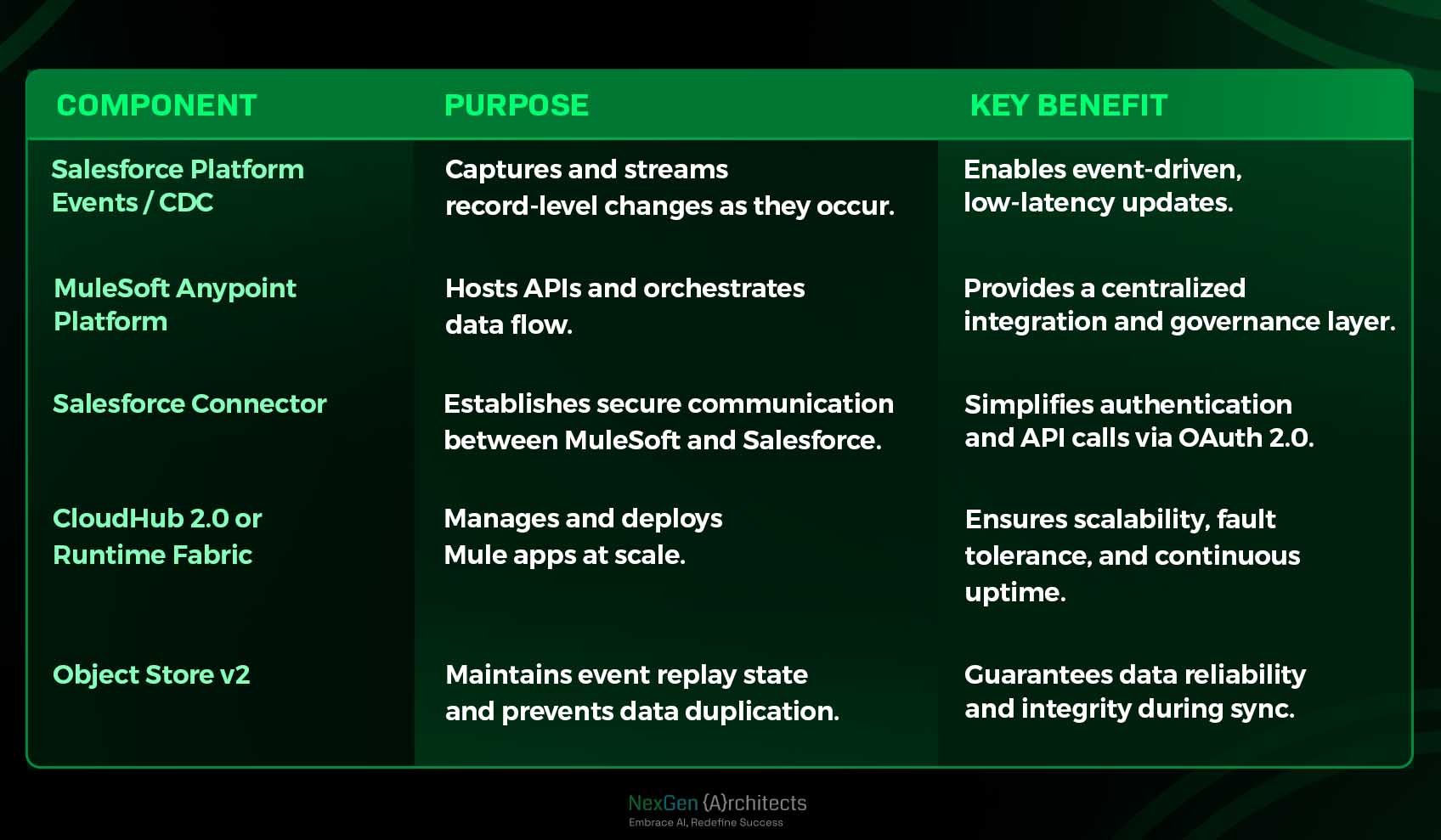
Event-Driven vs API-Led Integration
There are two common patterns when building a Salesforce-MuleSoft integration:

Security and Reliability Layers
Real-time integration also demands enterprise-grade security and resilience:
- OAuth 2.0 Authentication: Ensures secure access between Salesforce and MuleSoft.
- Retry and Replay Policies: Prevent data loss during network or platform outages.
- Anypoint Monitoring and Logging: Tracks performance and provides end-to-end observability.
- Dedicated Load Balancer (DLB): Provides isolated, secure network access for enterprise deployments.
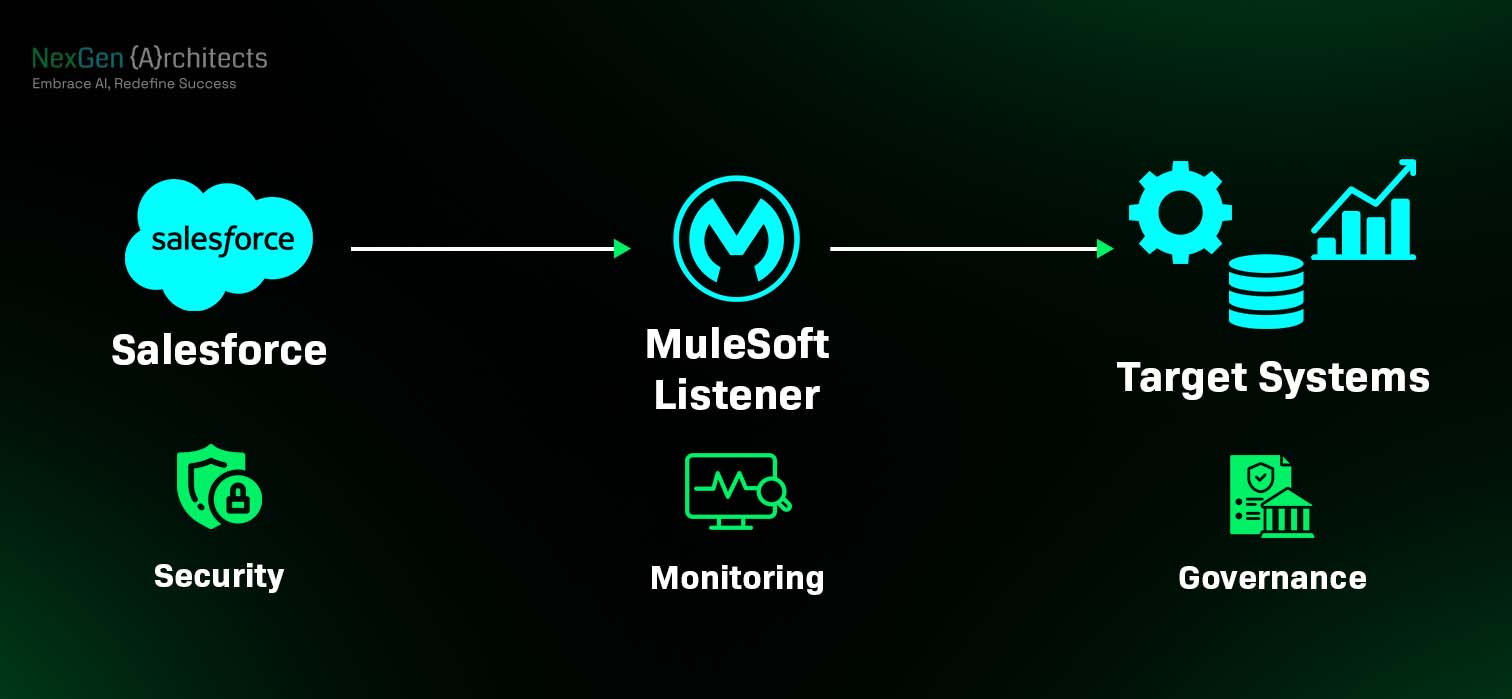
Step-by-Step: How to Connect Salesforce with MuleSoft in Real Time
Once you understand the architecture, the next step is to configure Salesforce and MuleSoft for real-time integration.
The process involves creating a connected app in Salesforce, setting up the MuleSoft connector, defining your integration pattern, and deploying the flow to CloudHub or Runtime Fabric.
Let’s break it down step by step.
Step 1: Create a Connected App in Salesforce
To allow MuleSoft to access Salesforce data securely, you must first configure a Connected App in Salesforce.
Here’s how:
- In Salesforce, navigate to Setup → App Manager → New Connected App.
- Under API (Enable OAuth Settings), check the box for Enable OAuth Settings.
- Enter your Callback URL, typically something like: https://anypoint.mulesoft.com/oauth/callback
- Add the required OAuth Scopes, such as:
a. Access and manage your data (api)
b. Perform requests on your behalf (refresh_token, offline_access)
- Click Save and note your Consumer Key and Consumer Secret.
Tip: These credentials are used to establish OAuth 2.0 authentication between Salesforce and MuleSoft. Store them securely.
Step 2: Configure the Salesforce Connector in MuleSoft
Once the Connected App is ready, set up the Salesforce Connector inside Anypoint Studio.
Steps:
- Open your MuleSoft project in Anypoint Studio.
- Drag the Salesforce Connector from the Mule Palette to your flow.
- Under Connector Configuration, choose OAuth 2.0 as the connection type.
- Enter the Consumer Key, Consumer Secret, and Salesforce login URL (e.g., https://login.salesforce.com).
- Test the connection, you should see a “Connection Successful” message.
Best Practice: Use named credentials and environment variables to separate dev, test, and prod configurations.
Step 3: Choose Your Integration Pattern
Depending on your business requirements, you can select one of the following patterns:
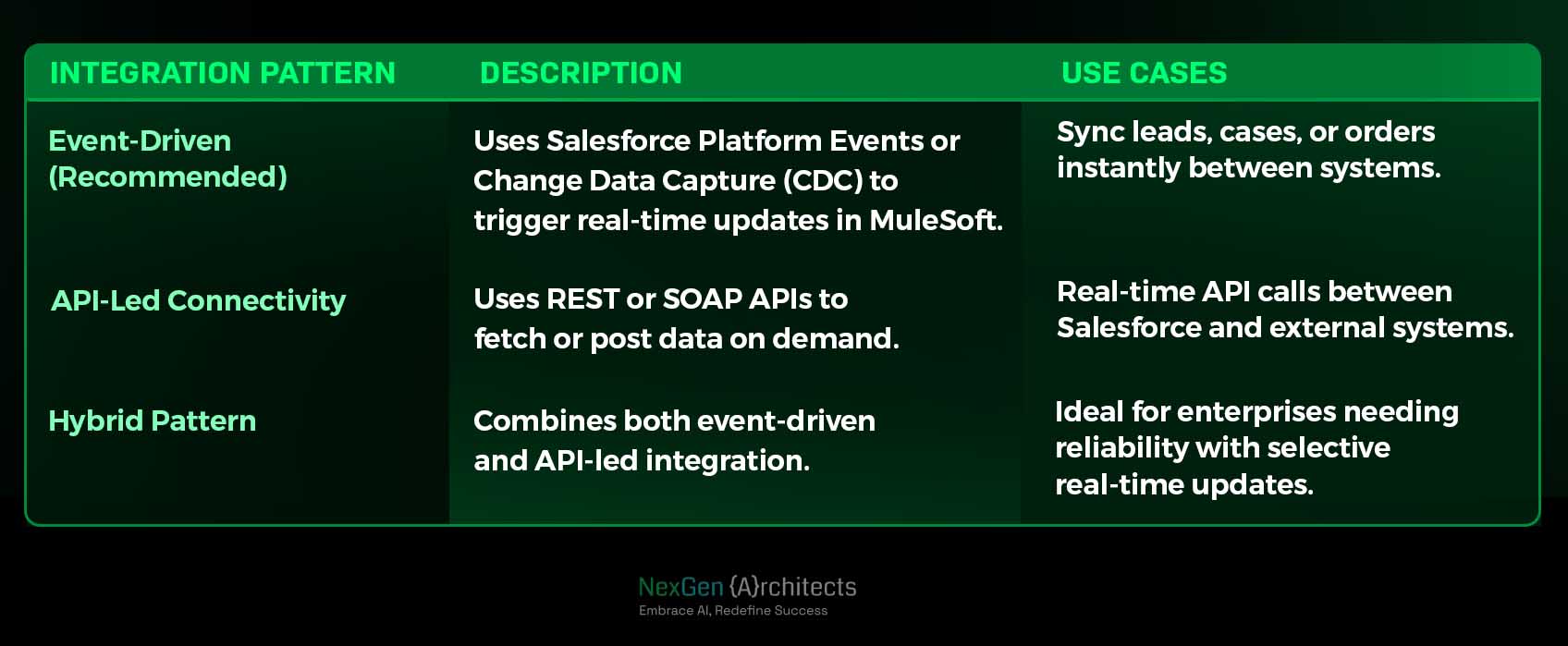
Step 4: Build the Mule Flow
Now, create a Mule flow to handle event subscription and data transformation.
Below is a simple example:

In this example:
- MuleSoft subscribes to a Salesforce event called OrderEvent.
- It transforms the data using DataWeave.
- It then sends the transformed payload to an external ERP API in real time.
Pro Tip: Add retry logic and error-handling scopes for resilience and reliability.
Step 5: Deploy to CloudHub or Runtime Fabric
Once your flow is tested locally, deploy it to your production environment.
Deployment Steps:
- Log in to Anypoint Platform → Runtime Manager.
- Click Deploy Application.
- Choose CloudHub 2.0 or Runtime Fabric as your target.
- Upload your Mule app .jar file.
- Configure environment variables for client credentials and endpoints.
- Enable Object Store v2 for event replay management.
- Use Dedicated Load Balancer (DLB) for secure access if required.
Your MuleSoft flow is now live ready to process Salesforce events and transmit data in milliseconds.
Step 6: Validate the Real-Time Sync
- Create or modify a record in Salesforce (e.g., update an opportunity).
- Check MuleSoft logs to confirm that the event was received.
- Verify that the corresponding update appears in the target system (ERP, ServiceNow, etc.).
Success indicator: End-to-end event propagation within 1 second of the Salesforce update.
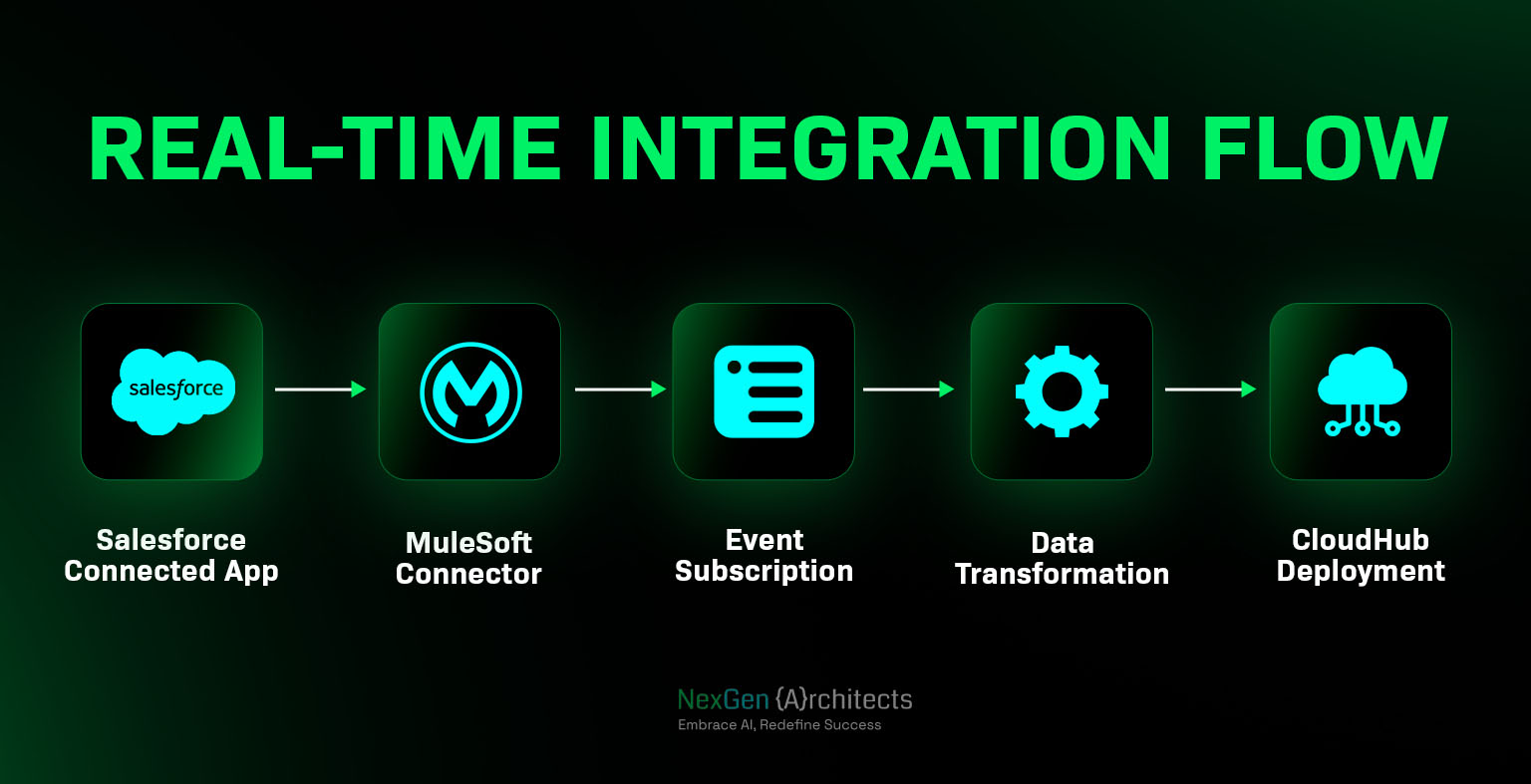
Conclusion
Integrating Salesforce with MuleSoft in real time unlocks more than just data synchronization it powers connected intelligence across your enterprise.
With event-driven flows, secure APIs, and MuleSoft’s orchestration capabilities, every customer interaction, transaction, or service request can move seamlessly across systems within seconds.
The result?
- Sales teams get live visibility into order and customer data.
- Operations teams eliminate manual data entry and sync errors.
- Leadership gains accurate, real-time insights for faster decisions.
As enterprises embrace AI-driven and agentic workflows, real-time integration becomes the foundation of digital transformation. Whether you’re building 360° customer views, enabling automation, or preparing for Salesforce Agentforce and MuleSoft Agent Fabric, the steps in this guide help you connect systems that think and act together.
At NexGen Architects, we’ve implemented these architectures across industries ensuring reliability, compliance, and scalability for global enterprises ready to move beyond integration toward intelligent orchestration.
Contact our integration experts today and get a custom architecture blueprint for your organization.

.svg)

